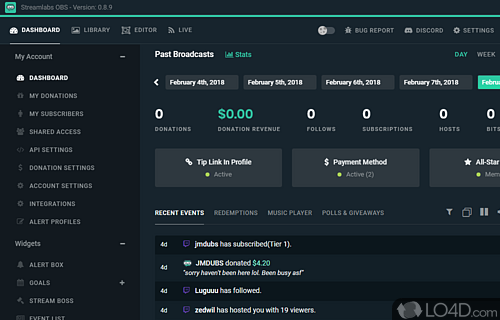
Professional streaming software with advanced controls over bitrate, encoder and integration with YouTube and Twitch.
Streamlabs OBS offers a fast, reliable and feature-rich streaming app. A true all-in-one utility, this one helps you stream professional shows from various sources, both online and offline.
With Streamlabs OBS, you'll be able to prepare and create professional streams in which you control everything, from the encoder to the bitrate, including subscribers and accounts. You are free to design your own streaming window and add scenes, sources and mixer to it.
The application has numerous customization options and a very clear interface that's rather helpful. Unlike similar other apps, OBS has over 1000 different themes that will add some flair to your streaming video.
Configuring Streamlabs OBS to start broadcasting is not complicated, but you will have to get the stream key for your Twitch account if you're planning on using that site. Then you should choose the type of resolution at which to broadcast and do sound tests.
Whether you create streams as part of your profession or just want to do a show, Streamlabs OBS is the tool for you. It's an excellent utility for broadcasting online with all kinds of resources available online.
Features of Streamlabs OBS
- Integrates with Facebook, Snapchat, Steam, Twitch and YouTube.
- Audio Filters: Enhance and customize your audio with filters like noise gate, compressor and more.
- Automation: Automate tasks like switching scenes, muting audio sources and showing alerts.
- Encoding: Advanced encoding options with support for hardware acceleration.
- Extensions: Add extra features with third-party extensions from the Streamlabs App Store.
- Hotkeys: Quickly switch between scenes and adjust audio levels with keyboard shortcuts.
- Intuitive Interface: Easy-to-navigate, customizable dashboard.
- Live Streaming: Stream to Twitch, YouTube and more with just a few clicks.
- Mic/Auxiliary Audio: Stream and mix audio from your microphone and other audio sources.
- Multi-track Recording: Record multiple audio sources at once.
- Remote Control: Control Streamlabs OBS from any device with the remote control feature.
- Scene Transitions: Add transitions between scenes to make your stream look more professional.
- Sources: Add custom images, text, audio, webcams and more as sources.
- Video Capture: Capture video from gaming consoles, external devices and more.
- Widgets: Add interactive widgets like donation goals, chat boxes and alert boxes.
Compatibility and License
Streamlabs OBS is a free application released under the GPLv3 license on Windows from video capture software. With software released under the open source GPLv3 license, anybody can download, install, run and distribute the software with little in terms of restrictions. The latest version we have is 1.19.6 and is available to download here.
What version of Windows can Streamlabs OBS run on?
Streamlabs OBS can be used on a computer running Windows 11 or Windows 10. Previous versions of the OS shouldn't be a problem with Windows 8 and Windows 7 having been tested. It comes in both 32-bit and 64-bit downloads.
Filed under:
- Streamlabs OBS Download
- Free Video Capture Software
- Open source and GPL software
- Stream Managing Software


